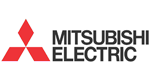Description
Learn about SAP performance and goal management software to gain a clear understanding of Continuous Performance Management, Provisioning Settings for Performance Management Modules, Goal Template XML setup, and much more. Learn position management with the Position Org chart and Set up process dashboards.
SAP SFT Performance and Goal Management, study for certification ✔️ Get 40 hours of live two-way online session ✔️ Experienced Trainers ✔️ 100% Placement Support in 2100+ Top Companies. Join now
Key Features
- Ranked Amongst Top 3
- Exam Assistance
- 5-in-1 Course
- Attend Unlimited Sessions with Multiple Trainers
- 100% Job Support
About This Course
SAP SFT PMGM
The SAP SFT Performace and Goal Management course offers opportunities to learn different concepts such as Analytics & Reporting, Spotlight view reports, Provisioning Settings for Goals, and much more.
5 in 1 Course
- Training
- Projects
- Placement Support
- Certification
- Assignments
Industry Projects
Get hands-on experience in relevant industry projects with SAP SFT Performance and Goal Management.
Takeaways of Your Investment
- 40 hours of intensive training
- Industry-acclaimed SAP SFT PMGM Training Course Certification
- Free 1-year subscription to Kodakco LMS
- Monthly Masterclass sessions
- The updated industry-oriented study material
- Recorded videos of the sessions
- 100% placement assistance, internship opportunities, and project support exclusively entitled to SAP SFT PMGM Professionals
- Add-on supplements provided to effectively deliver projects (Logo Software, E-Books, Question Making Software, Project Guides/Workbooks, Mobile App, etc)
- Get the Course Completion Certification for the SAP SFT PMGM training course
Module 1: SAP SuccessFactors Performance and Goals
Learn about performance and goals overview
- Introduction
- Performance and Goals Overview
- Goal Management
- Competencies
- Performance Management
- Continuous Performance Management
- Calibration
- 360 Reviews
- Performance Management Overview
- Competencies
- Job Families and Roles
- Rating Scales
- Route Maps
Module 2: Performance Form Templates
Learn about form template settings
- General Settings
- Edit Fields and Sections
- Form Template Settings
- Form Launch
Module 3: Performance Cycle Management
Learn about the continuous performance management and XML
- Continuous Performance Management
- Configure modules using Admin Center and XML
- Configure Goal Plan and Performance Management templates
- Add custom sections and fields to Goal Management and Performance Management templates
- Permission forms at each step of the cycle
- Set up job families and job roles, and map competencies to job roles
- Populate goals from the Goal Plan to the Performance Management form
- Set up weights and summaries for reporting purposes
Module 4: Performance Management
learn about provisioning Settings for Performance Management Module
- Provisioning Settings for Performance Management Module
- Manage Templates and Form template settings
- Rating Scales
- Route Maps (Workflows)
- Job Profile Builder – Competency Framework
- Rating Options and Rating Calculations
- Custom sections and Custom fields on PM Templates
- Required and Action Permissions
- Calibration
- Stack Ranker and Team Overview
- Continuous Performance Management
- 360 Degree Multi rater Evaluations
Module 5: Goal Management
Learn about provisioning Settings for Goal Management Module
- Overview of SuccessFactors PMGM
- End-user demo of SuccessFactors PMGM
- Provisioning Settings for Goal Management Module
- Goal Template XML setup
- SMART Goal Wizard, Goal Library
- Goal Creation, Goal Cascading
- Copy Goals from other Goal Plans
- Import Goals
- Goal Plan Validation – Weights and No. of Goals
- Custom fields and Custom Calculations
- Goal Execution
- Email Notification settings
- Role-based permissions
Module 6: Position Management
Learn about managing positions
- Manage Positions
- Position Management settings
- Position Org chart
- Import & Export Data
Module 7: Analytics & Reporting
Learn about setting up process dashboards and managing report permissions
- Introduction to Reporting
- Introduction to Dash Boards
- Set up process dashboards
- Analytics 2.0 Overview
- Manage Report Permissions
- List view reports
- Spotlight view reports
- Spreadsheet reports
- Classic reports
- Adhoc reports
- Advanced Reporting
Know More