Description
The course is offered by the country’s premier educational Institute providing Best-in-class training and infrastructure facilities | On-campus classroom sessions with convenient time slots give you flexibility in learning at your own pace
Kodakco Academy- Power BI Training Course Certification Understand about Business Intelligence (BI) Concepts, Microsoft Power BI, Power BI Architecture, Different Data Sources, and many more.
Key Features
- Ranked Amongst Top 3
- Exam Assistance
- Attend Unlimited Sessions with Multiple Trainers
- 5-in-1 Course
- 100% Job Support
About This Course
Power BI Training Course
The business intelligence training offers Business Intelligence (BI) Concepts, Microsoft Power BI, Power BI Architecture, Connecting Power BI with Different Data Sources, and many more
5 in 1 Course
- Training
- Projects
- Exam Assistance
- Certification
- Assignments
Industry Projects
Get hands-on experience in relevant industry projects with a Power BI Training Course.
Takeaways of Your Investment
- 24 Hours of Two-way Live Online Interactive Sessions
- Create Powerful Storylines Presentation to Executives
- Develop Intrinsic Understanding of How Table Calculations Work
- Create Effective Presentations using Stories
- Easily Implement Advanced Mapping Techniques
- Understand Data/KPIs and the Importance of Business Intelligence
- Create Highly Interactive Dashboards
Module 1: Business Intelligence (BI) Concepts
- Introduction to Business Intelligence
- The importance of Business Intelligence
- The relationship between Business Intelligence and Data Warehouse
- Tools and Technologies in the Business Intelligence area
- Quiz Module 1
Module 2: Microsoft Power BI (MSPBI) Introduction
- Power BI Architecture
- Power BI introduction and overview
- Introduction Power BI Desktop and Power BI in Excel
- Quiz Module 2
Module 3: Connecting Power BI with Different Data Sources
- Connect to CSV files in Power BI Desktop
- Connect to Excel in Power BI Desktop
- Connect to text in Power BI Desktop
- Connect to SQL Server in Power BI Desktop
- Connect to a Web page from Power BI Desktop
- Connect to Direct SQL Query in Power BI Desktop
Module 4: Power Query for Data Transformation
- Power Query Introduction
- Query Editor
- Query Editor Interface
- Column Transformations
- Data Type
- Adding Column
- Text Transformations
- Number Column Calculations
- Date and Time Calculations
- M built-in functions
- Quiz Module 4
Module 5: Data Modelling in Power BI
- Introduction to DAX
- Calculated Columns
- Measures
- Calculated Tables
- Row Context vs Set Context
- Advanced calculations using Calculate functions
- Time Intelligence Functions
- Quiz Module 5
Module 6: Reports in Power BI
- Create a new Power BI report
- The report editor in Power BI
- Add a page to a Power BI report
- Add a filter to a report in Power BI
- Save a report in Power BI
- About filters and highlighting in Power BI reports
- How to use report filters
- Analyze in Excel
- Rename a report page
- Delete a page from a Power BI report
- Duplicate a report page in Power BI
- Page display settings in a Power BI report
- Rename a report in Power BI
- Aggregates (sum, average, maximum, etc.) in Power BI
- Interact with a report in Editing View in Power BI
- Go from Reading View to Editing View in Power BI
- Open a Power BI report in Reading View
- Change how visuals interact in a report
- Quiz Module 6
Module 7: Reports & Visualization Types in Power BI
- Types of visualization in a Power BI report
- Custom visualization of a Power BI report
- Download a custom visual from the gallery
- Getting started with color formatting and axis properties
- Change how a chart is sorted in a Power BI report
- Move, resize, and pop out a visualization in a Power BI report
- Drill down in visualization in Power BI
- Histograms
- Waterfall charts in Power BI
- Tree Maps in Power BI
- Slicers in Power BI
- Scatter Charts in Power BI
- Radial Gauge charts in Power BI
- KPI Visuals
- Funnel charts in Power BI
- Enhanced Scatter charts in Power BI
- Doughnut charts in Power BI
- Customize X-axis and Y-axis properties
- Customize visualization title, background, and legend
- Combo Chart in Power BI
- Basic Area chart
- Quiz Module 7
Module 8: Dashboards in Power BI
- Create a Power BI dashboard
- Dashboard tiles in Power BI
- Pin a tile to a Power BI dashboard from a report
- Power BI publisher for Excel
- Pin an entire report page to a Power BI dashboard
- Data alerts in Power BI service
- Add an image, text box, video, or web code to your dashboard
- Edit a tile — resize, move, rename, pin, delete, add hyperlink
- Tips for designing a great Power BI dashboard
- Print a dashboard, print a dashboard tile, print a report page
- Display dashboards and reports in Full-Screen mode (TV mode)
- Display a dashboard tile in Focus mode
- Featured dashboards in Power BI
- Create a phone view of a dashboard
- Add an image to a dashboard
- Quiz Module 8
Module 9: : Data Refresh in Power BI
- Configure scheduled refresh
- Refresh a dataset created from a Power BI Desktop file – local
- Refresh a dataset created from a Power BI Desktop file – cloud
- Refresh a dataset created from an Excel workbook – local
- Disable privacy settings
- Quiz Module 9
Module 10: Projects — End to End Data Modelling & Visualization
• Project 1
• Project 2
Know More









































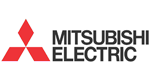










.png)